¶ Account Creation - NOVA VERSO
-
Access the Control Panel: Go to the website via the link https://cp.novaverso.online/login and click on Create an account.
-
Registration Methods:
- Quick Login: You can quickly register using your Google or Discord account. By using this method, there is no need to confirm your email, and you can skip directly to step 5.
- Manual Registration: If you prefer, enter your email, choose a password, and, if you have, add the referral code (optional).
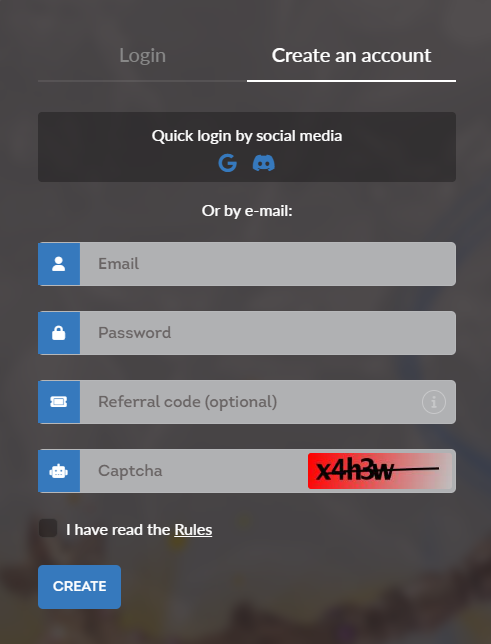
- Account Activation (only for manual registration):
- After creating the account, an activation message will be sent to your email. Access your email and use the activation code received.
- Enter the code on the activation page that will appear and click Continue.
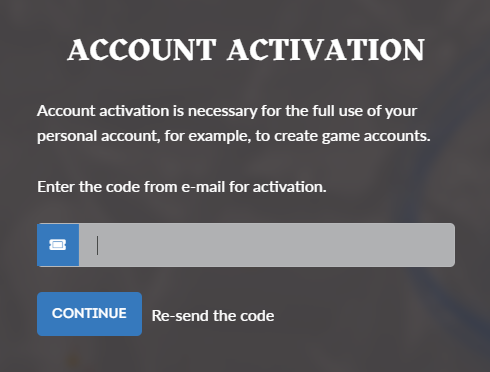
- Registration Confirmation:
- Once the account is activated, you will receive a confirmation on the screen, indicating that the registration was successfully completed.
- Click Log in to Control Panel to proceed.
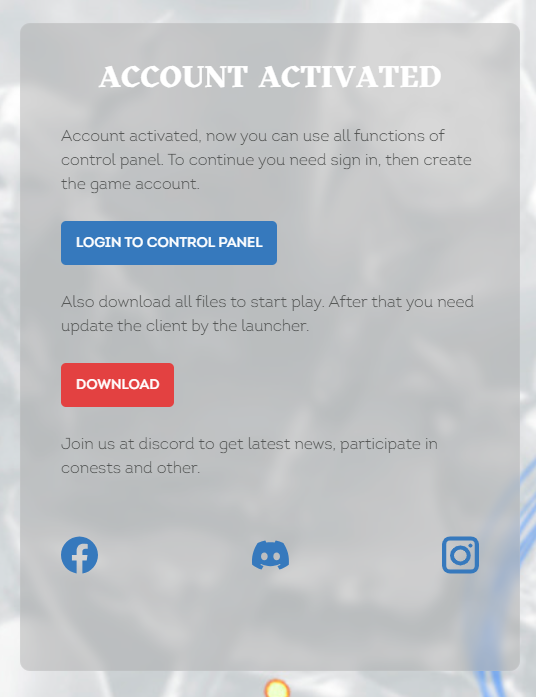
- Game Account Creation:
After activation of account you MUST choose the game and create account for this game- Choose the game
- Set up your login and password that will be used in the Launcher.
- Press "Create"
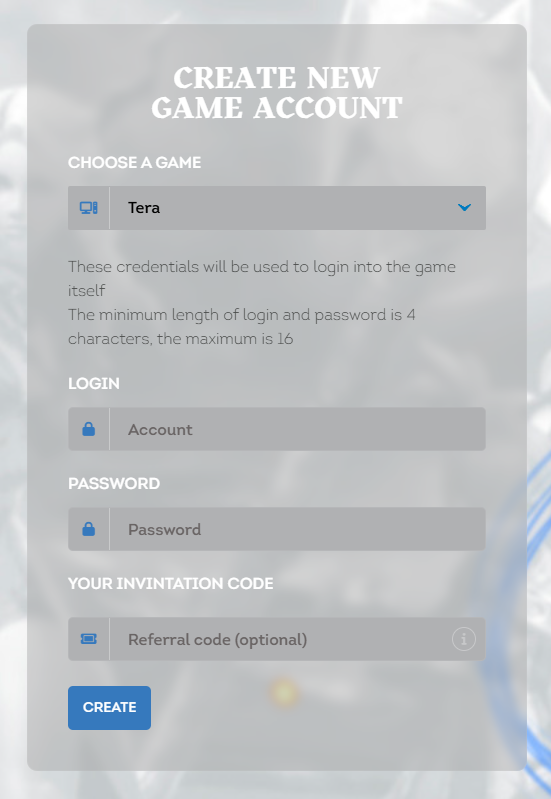
Congratulations! Now you are ready to start your adventure in your favourite game!